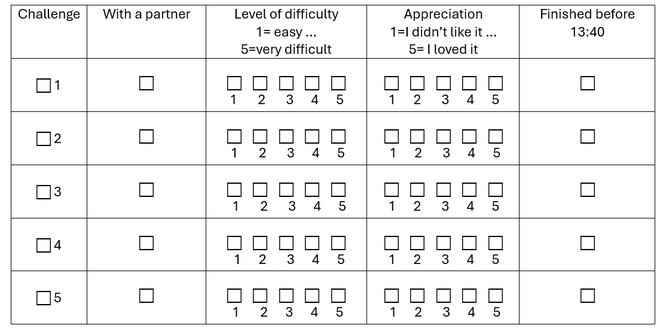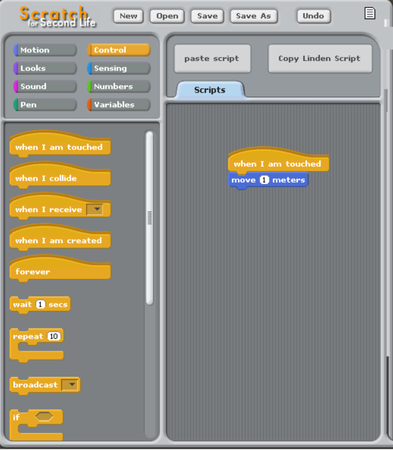- Home
- Genitori
- Mrs. M
- Classes
- Bloopers
- E-learning
- Progetti
- Coding projects
- Secondaria/primaria
- Tutorial e Primi passi in edMondo
- Meeting Frederick II '19-'21 (1B)
- Frankenstein cartoon '19-'20 (2B)
- Detective story comics '19-'20 (3A)
- Betty '17-'19 (2B/3B)
- Sherlock '16-'18 (2A/2B 3D/3B)
- Codeweek 2019
- CodeWeek 2018
- Uluru 3B '15-'16 (2B, 3B, 3D '14-'15)
- The Labyrinth (2D) '16 cartoon
- The Lighthouse (2B) '16 cartoon
- Antarctica (2B/3B 2D/3D) '13-'15
- Animazione SF (3B) '12-'13
- Sherlock Holmes (3D)
- scuola3d Prima B / Prima A
- Halloween
- Other projects
- Risorse
- Contact

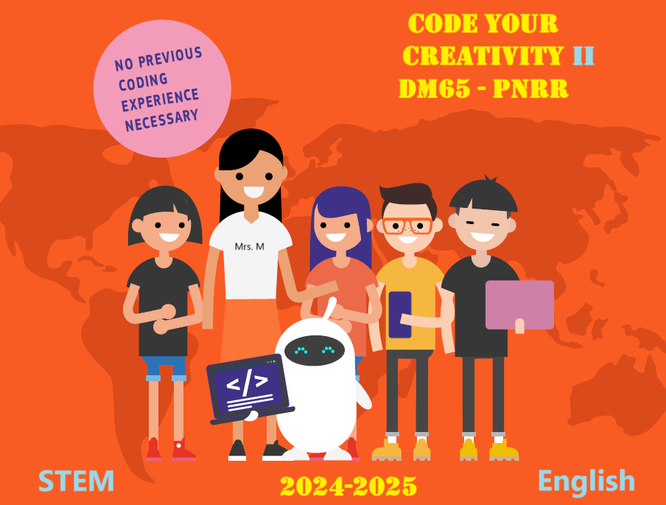
Edizioni 1, 2, 3 & 4
First, Mrs. M will hold an interactive session about what coding means and where it comes from.
Then you will start on the MIT Scratch platform.

FIRST PART: get ready
- GET to Scratch platform. CLICK HERE
- Plug in your earphones/headphones
- USE the English interface (Mrs. M will show you where to find it)
- LOOK at the bottom of the screen. FIND the "Tutorial" video. GO STEP BY STEP!
- DO all the activities
- REPORT to your teacher once you have finished.
- SAVE your file!

SECOND PART: how to animate a name
- Make sure you are using Scratch in English.
- Use your copybook to help and take down notes if necessary.
- Click the lamp to get to TUTORIALS.
- Choose the "Animate a Name" tutorial. Click it.
- Create an animated name by following the tutorial.
- You can go on with other tutorials if you want but run them IN ENGLISH.
- Remember to save the file!
How to save my file?
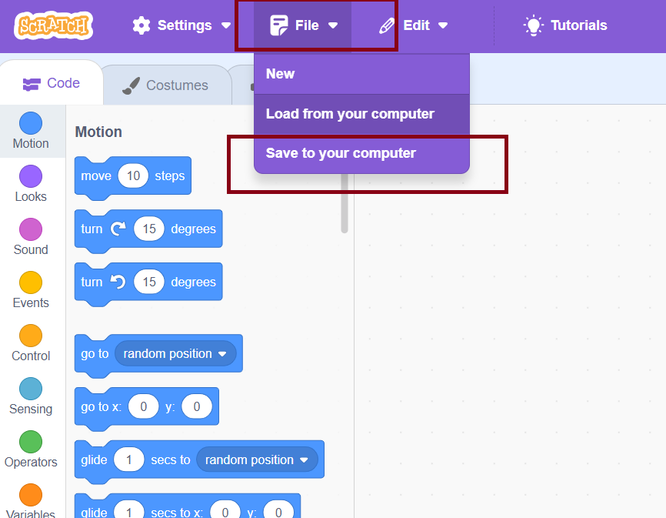
Find your folder in Dati (D:) !! Open it.
Name the file
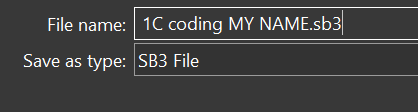
Save it and send it to Mrs. M through TEAMS chat
Edizioni 5 & 6

Let's win challenges:
1. Write down this grid on your sheet of paper:
2. Win three challenges
Go to each site and win all challenges. Do not copy, try to think about each one and add at least two of them to your initial project.
You only have until 13:40. Then send final file with the chosen challenges to Mrs. M through Teams Private chat.
Source: https://www.create-learn.us
2. Win three challenges
Go to each site and win all challenges. Do not copy, try to think about each one and add at least two of them to your initial project.
You only have until 13:40. Then send final file with the chosen challenges to Mrs. M through Teams Private chat.
Source: https://www.create-learn.us
Edizioni 7 & 8
Metaverse

Let's go to Sherlock, one of our school's sims in edMondo (Indire - MIM). It is a free virtual world dedicated to and run by Italian schools.
Our school owns these fully interactive sims created in English by Mrs. M and her students:
1- VV 2 - Antarctica (it won the 1st national prize in 2013);
2- Pandaria - Uluru about Australia
3- Sherlock - about Victorian UK and Sherlock Holmes
4- Girme - about Shakespearian plays and the Renaissance
Kids will have an anonymus avatar to go around and learn how to use the different commands and how to build and texturize simple objects.
Edizioni 9 & 10
3D programming
We will go back to the Metaverse and code different kinds of object using Scratch4SL which is spefically designed to program objects in 3D environments.