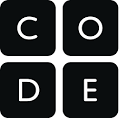- Home
- Genitori
- Mrs. M
- Classes
- Bloopers
- E-learning
- Progetti
- Coding projects
- Secondaria/primaria
- Tutorial e Primi passi in edMondo
- Meeting Frederick II '19-'21 (1B)
- Frankenstein cartoon '19-'20 (2B)
- Detective story comics '19-'20 (3A)
- Betty '17-'19 (2B/3B)
- Sherlock '16-'18 (2A/2B 3D/3B)
- Codeweek 2019
- CodeWeek 2018
- Uluru 3B '15-'16 (2B, 3B, 3D '14-'15)
- The Labyrinth (2D) '16 cartoon
- The Lighthouse (2B) '16 cartoon
- Antarctica (2B/3B 2D/3D) '13-'15
- Animazione SF (3B) '12-'13
- Sherlock Holmes (3D)
- scuola3d Prima B / Prima A
- Halloween
- Other projects
- Risorse
- Contact



FIRST PART: get ready
-
CREATE A FOLDER in D>: in your computer:
- name it: 2-- coding.
- es: 2Bcoding or 2Acoding etc.
- Get to your TEAMS account to save your file later.
- GET to Scratch platform. CLICK HERE
- Plug in your earphones/headphones
- USE the English interface (Mrs. M will show you where to find it)
- LOOK at the bottom of the screen. FIND the "Tutorial" video. GO STEP BY STEP!
- DO all the activities
- REPORT to your teacher once you have finished.
Dove salvo il mio lavoro?

Oppure lo puoi salvare nel tuo account di Teams. Mandati un messaggio con il file allegato

SECOND PART: be creative
- Make sure you are using Scratch in English.
- Use your copybook to help and take down notes if necessary.
- Click the bulb to get to TUTORIALS.
- Watch in this order:
- "Animate a character" tutorial;
- "Animate an adventure game" tutorial;
- "Talking Tales" tutorial.
- Create an adventure game of yours following the tutorial.
- You can go on with other tutorials if you want but run them IN ENGLISH.
- ALL the contents of your animations must be in ENGLISH!